Preflight your way
Speed up your workflow with the world’s most reliable prepress tool.
- Comprehensively preflight and edit PDF files for print
- Boost prepress efficiency with automatic fixes
- Join a 150,000-strong professional user base
- Get started fast – PitStop Pro is an Adobe® Acrobat® plug-in
PDF preflight check

Validate PDF files for print in seconds with the industry-standard preflight tool. Need to make edits or automate fixes? PitStop Pro delivers robust preflighting, editing, repairing, and reporting for any PDF challenge your team faces.
Interactive preflight report
PitStop Pro generates a preflight report based on the precise benchmarks that you choose. Reports are as basic or detailed as you or your customers require, and can be shared as a PDF file.
A PitStop Pro preflight report also contains a clickable list of warnings and errors that mean users can instantly locate issues in files with complete ease.
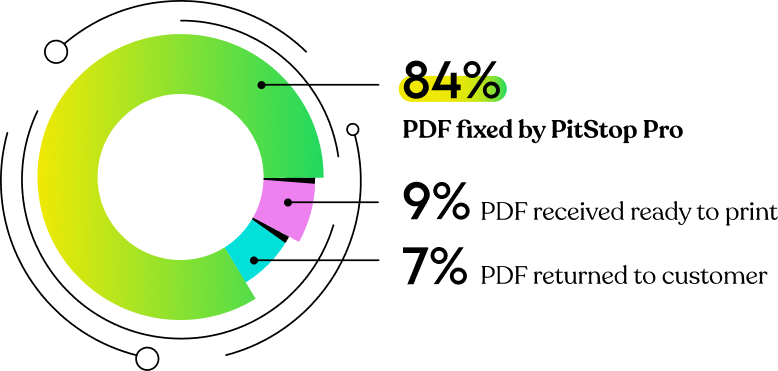
Full PDF editing
Need to make minor – or major – edits to a PDF without going back to the designer? PitStop Pro can edit any PDF element directly from within Adobe Acrobat:
- Paths – edit any vector object or add your own, including masks
- Images – resample, reposition, rotate, crop and more
- Color – locate and convert objects in any color space
- Layers – manage, move, toggle and edit PDF layers
- Pages – visualize and edit PDF page boxes, add/remove global page elements
- Fonts – edit any text, and embed/replace problem fonts
Deep PDF insights
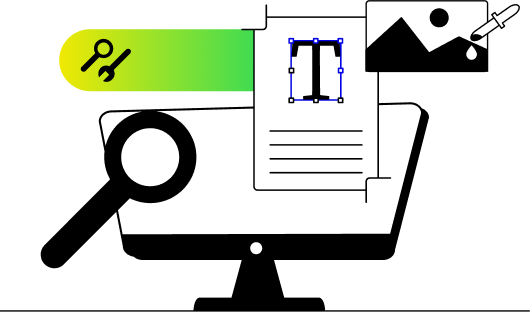
There’s a lot more to most PDFs than meets the eye. PitStop Pro provides a deep look into your PDF file. Get new insights on:
- Page geometry – detailed stats on all PDF page boxes
- Object containers – complete info for all paths and masks
- Fonts – font type/family info down to the subsetted glyph
- Color modes – gray, RGB, CMYK, Spot, Device Link, ICC, and more
- Image resolution – find images in any resolution range
- Transparency – scan for all instances of live transparency
- Object stacks – check (and change) object stacking order
- Hidden, non-printing items – find then visualize in wireframe model